Saturday, February 27, 2010
Cara Edit Iklan Kumpulblogger agar Menarik
Sehubungan dengan pertanyaan salah satu pengunjung blog belajar seo ini yang menanyakan "Mas mau tanya itu iklan kumpul bloggernya kok bisa dipotong?? posting dong" maka dari itu blog ini membuat blogger tutorial untuk menanggapinya. Ok langsung saja membahas bagaimana cara mengeditnya sulitkah atau begitu mudah?...
Langkah-langkahnya:
1. sign in di blogger.com
2. pilih tata letak
3. pilih edit html
4. contohnya bisa dilihat di bawah postingan ini
5. hilangkan garis tepinya terlebih dahulu. kalau belum tau caranya klik link yang menuju ke posting sebelumnya ini tips menghilangkan garis tepi iklan kumpulblogger
6. untuk menaruhnya di bawah posting baca caranya dulu di cara pasang iklan di bawah posting
7. tambahkan script iklan kumpulblogger dengan kode ini
<div style="overflow:hidden;width:430px;height:250px;padding:10px"> kode iklan kumpul blogger di sini </div>
maka akan menjadi seperti ini
<div style="overflow:hidden;width:430px;height:250px;padding:10px"><script src="http://kumpulblogger.com/sca.php?b=67789" type="text/javascript"></script></div>
untuk mengubah lebar dan tingginya tinggal mengganti width(lebar) dan height(tinggi)
8. letakkan kode diatas di bawah kode <data:post.body/>
9. selesai
Selamat mencoba....
Sayali Bhagat Shoots For The Man Magazine - video
Sayali Bhagat Shoots For The Man Magazine - sexy video showing her behind scenes and make up
Hot Mallika Sherawat Videos From Murder Hot Scenes
Katrina Kaif Bikini Images
Deepika Padukone Photos And Videos
Hot And Sizzingly Tanushree Dutta Exposing Photos
For Gossips And Mirch Masala Log On To Bollywood Paradize
Zarine Khan Launches a New Variety of her Festive Collection - Photos
Zarine Khan Walks the Ramp for Archana Kochar
Designer Archana Kochhar’s name has always been synonymous with sexy styling; everything was high volume from her bold colour scheme to the use of bright gold embellishments. Archana was making no apologies for the fact that she loves glamour.
Bollywood Actress Zarine Khan stated, “Archana stands for the true essence that, luxury lies in celebrating the Indian wedding. I like to the way she uses colours and jeweled embroideries to add that extra elegance and opulence to her bridal designs. It was a pleasure being associated with her”
Adding to that, Fashion Designer Archana Kochhar stated, “The textile and apparel industry in Gujarat has made rapid advancements over the years. Vibrant Gujarat is a step to raise the levels of branded designs in the Silky City of Diamonds and create a distinguished mark in the fashion industry. This collection resonates bridal opulence and sheer grandeur of the Indian DNA.”
Zarine Khan spells magic as Designer Archana Kochhar's showstopper

Hot Mallika Sherawat Videos From Murder Hot Scenes
Katrina Kaif Bikini Images
Deepika Padukone Photos And Videos
Hot And Sizzingly Tanushree Dutta Exposing Photos
For Gossips And Mirch Masala Log On To Bollywood Paradize
Shraddha Kapoor, Suzanne Roshan, Preity Zinta at Teen Patti Movie Premiere - Photos
Shraddha Kapoor, Suzanne Roshan, R Madhavan, Preity Zinta at Teen Patti Movie Premiere

















Hot Mallika Sherawat Videos From Murder Hot Scenes
Katrina Kaif Bikini Images
Deepika Padukone Photos And Videos
Hot And Sizzingly Tanushree Dutta Exposing Photos
For Gossips And Mirch Masala Log On To Bollywood Paradize
Aishwarya Rai, Jaya Bachchan & Amitabh Bachchan in Bhavnagar - Photos
The Bachchans are in Bhavnagar to attend Shri Prithvirajsinh’s uttarkriya ceremony at Dared. Late Prithvirajsingh was Amar Singh's brother in law.

Hot Mallika Sherawat Videos From Murder Hot Scenes
Katrina Kaif Bikini Images
Deepika Padukone Photos And Videos
Hot And Sizzingly Tanushree Dutta Exposing Photos
For Gossips And Mirch Masala Log On To Bollywood Paradize
Friday, February 26, 2010
Asin, Genelia D'souza, Sherlyn Chopra at Filmfare Nominations 2009 Red Carpet - Photos
Hot Mallika Sherawat Videos From Murder Hot Scenes
Katrina Kaif Bikini Images
Deepika Padukone Photos And Videos
Hot And Sizzingly Tanushree Dutta Exposing Photos
hot sexy unseen pics of genelia d zousa looking sexy in short dress
For Gossips And Mirch Masala Log On To Bollywood Paradize
Thursday, February 25, 2010
Cara Hack Facebook - Facebook Freezer
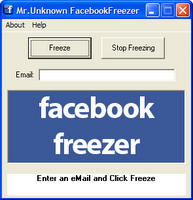
Cara hack facebook - Mau iseng? begini nich cara hack facebook atau membekukan account Facebook Membekukan/freeze. Caranya mudah banget, silakan download softwarenya disini. Setelah didwonload, exstract filenya dan jalankan.
Langkah menggunakan facebook freezer:
1. ketikkan email target pada Form eMail (harus diketahui dulu email FB target).
2. Klik Frezee
3. Tunggu sampai proses selesai 100%
4. Efeknya account yang di Frezee tidak akan bisa login, jika anda suah merasa "puas" dan ingin membebaskan target silakan klik "stop freezer".
Dengan begitu anda telah berhasil nge-hack facebook temen atau siapapun.
Selamat mencoba.....
Wednesday, February 24, 2010
Samsung Corby B3210 - Harga dan Spesifikasi Lengkap

Samsung Corby B3210 sepertinya produk Samsung Corby begitu
digemari saat ini. selain fitur yang lengkap salah satu hal daya tarik lainnya yang membuat masyarakat memburu ponsel ini adalah kehadiran warnanya yang penuh variasi. Samsung B3210 Corby yang mengusung Full QWERTY keyboard sebagai andalannya, selain itu memang desain dasar dari handset jenis corby ini memang cantik sudut-
sudutnya dibuat melengkung sehingga tidak terkesan kaku dan
konvensional. Samsung Corby B3210 juga dilengkapi dengan kamera beresolusi 2MP, dan tombol panel yang mempermudah mengabadikan momen-momen spesial anda. Berikut ini harga dan spesifikasi Samsung Corby B3210.
Spesifikasi Samsung Corby TXT B3210
Network : GSM Quad-band phone capable of global roaming (850/900/1800/1900 MHz)
Size : Dimension 4.37 x 2.34 x 0.51 inches (110.9 x 59.5 x 12.9 mm)
Weight 3.32 oz (94 g)
Battery : Li - Ion, 800 mAh
Resolution : 220 x 176 pixels
Camera : 2.0 megapixels Resolution
Multimedia : Video Playback (MPEG4, WMV, H.263)
Music Player (MP3, AAC, AAC+, WMA)
FM Radio (FM Radio with RDS)
Memory : 40 MB
Input : Full Keyboard (QWERTY)
USB (microUSB)
Bluetooth (2.1, Stereo Bluetooth)
Connectors (HeadPhone Jack 3.5mm)
Other Features :
PhoneBook - Caller groups supported, 1000 -names capacity, Multiple Numbers Per Contact, Picture ID, Ring ID, PIM - Alarm, Calendar, Calculator, TO-DO, World Clock, Voice - Recording, Speaker Phone, Email - Yes, FCC Approved - Yes
Harga Samsung Corby
Ponsel Samsung Corby TXT B3210 ini dibanderol dengan kisaran harga hanya Rp 1,5 juta saja.
Saturday, February 20, 2010
Cara Merubah Height dan Width Form Komentar

tidak asing lagikan??.Hanya saja penampilan kotak komentar seringkali ingin diatur height dan widh.Sebagian orang juga ingin agar .Hal ini untuk memudahkan pengunjung blog bila akan memberi komentar tidak akan membuka windows baru lagi.Nah, untuk mengubah ukuran height dan widh sesuai selera, ikuti langkah-langkah berikut.
1.Login pada Blogger.
2.Klik Layout pada Dashboard.
3.Pada Layout klik Edit HTML.Jangan lupa centang Widget Expand Template.
4.Carilah kode berikut:
<iframe allowtransparency='true' class='blogger-iframe-colorize' frameborder='0' height='275' id='comment-editor' scrolling='auto' src='' width='100%'/>
5.Gantilah ukuran persen height dan widh yang berwarna merah sesuai keinginan anda.
Selamat mencoba....
Friday, February 19, 2010
Ericsson Demonstrating LTE Data Transfer up to 1 Gbps
Demonstration for the first time in the world using the latest technology and multicarrier multiple-input-multiple-output, MIMO, and runs on a commercial LTE from Ericsson. By combining these technologies, speed up to 1 gigabit per second can be achieved. The demonstration uses four wide-band network with each for a total 20 MHz bandwidth 80 MHz and used 4 x 4 MIMO, the data sent through the interface over the air on four bit-stream is independent.
LTE, mobile communication technology future, allowing large data transfer is fast with an efficient and cost effective through the optimization of the frequency spectrum. With increasing cutting speed and latency, consumers can enjoy a variety of applications, such as the web in realtime, online game, social media collaboration and video conferencing more easily whenever and wherever they may be. LTE will meet the needs of Internet applications move to new and more sophisticated in the future.
"Our mission is to connect the device to 50 billion in 2020. The whole device and any favorable circumstances should be connected as one. Patients can communicate with the hospital from a distance, students from remote areas will be in touch with universities throughout the world, the safety of workers will send live video from the affected areas for a more efficient response, "said Johan Wibergh, Head of Networks and Executive Vice President, in a press release received Kompas.com, Thursday (17/2/2010) .
Currently Ericsson has signed contracts with five commercial LTE in the world's leading operators, namely AT & T in the United States, Verizon in the United States, TeliaSonera in Norway and Sweden, MetroPCS in the United States, and DoCoMo in Japan.
Eye Movement Can Operate Mobile
NTT DoCoMo, the company that developed the device, there is a special electrode attached to a set of earphones. This electrode serves to catch the eye movement.
"His eyes kept potential electrical current, ie positive currents in the cornea, and a negative flow on the retina. Changes the potential of this current depends on the movement of the eyeball. This system worked, even though the user's eyes when closed," the spokesman said NTT DoCoMo, such as quoted from the Telegraph, Wednesday (17/2/2010).
Electrode earphones can read the changes in electrical currents are called electrooculogram, and phone NTT DoCoMo created is designed to translate that information and turn it into a form of command. By way of such work, users can call or receive calls simply by moving their eyes to the left and right.
Similarly, playing music. Music files stored in the phone can be played or terminated using eye movements. In his presentation at the event Mobile World Congress 2010 in Barcelona, a spokesman for NTT DoCoMo's practice this way of working devices. As the ball moves to the right eye, the music player will play the previous song. When the ball moves to the right eye repeatedly, the phone will jump to the next song. Meanwhile, the volume can be amplified or diminished by moving his eyes up and down.
Might be a little funny, weird or even suspicious, when he saw someone move their eyes to operate their phones. NTT DoCoMo said, the system is just an example, but enough to give a view of the possibility of such phones can be used in the next few years.
"In the future gadgets may only be operated with body movements, including eye movement," the spokesman asserted.
Solar powered cell phone

Who is not familiar with popular brands such as Sports Puma. PUMA unveils its latest mobile phones at the Mobile World Congress 2010. Puma is a mobile smartphone that features a little different from other smartphones. Puma mobile phone using solar energy can be saved through the back of the phone. What is interesting is the process of charging your phone battery power Puma in the sun gives you rewards or points that can be exchanged for goods at the store phone Puma.
Puma mobile phone is covered with a 2.8-inch TFT touchscreen that can support a resolution of 240x320 pixels. Puma mobile phone has many features that are suitable for use by athletes, such as support Analog Stopwatch, pedometer, compass, GPS and GPS tracker, and others - others.
With 3G, mobile phone Puma LED Flash has a 3.2 megapixel camera and also behind the secondary kemera in the front panel for video chat. Like other smartphones, this Puma mobile phone has a browser application, Bluetooth, FM radio and a motion sensor with auto-screen rotation.
Puma phone products will be launched in the European market with Puma Online Store. Unfortunately still no word exactly how much the price of this solar-powered mobile phone. Moreover, puma mobile marketing news in the Indonesian market.
Elegant Style and SEO Friendly

New Blogger Template with Elegant Style and the concept of SEO Friendly. In the design with simple style and page loading speed is amazing. By default this template is only 20% use the image, the rest of the game was designed using colors through coding.
features:
CSS with compression mode, Read More, Embedded Comment Form, Meta Tag Include, SEO Title Tag, Favicon Include, different comments for the blog owner, Include Emoticon, etc. For Instalations Guide click here
WPBoxedTech

WPBoxedTech is one of Free Professional Premium Wordpress Theme by technologytricks.com and fast load theme. It is a 3 column professional clean and sleek design layout which can be used for all tech niche blogs. Now available for Blogger Community.
For Instalations Guide click here
Thursday, February 18, 2010
Sony Walkman E-Series NWZ-E443 Multimedia Player

Kau tahu, ada saat-saat ketika kita benar-benar memiliki dendam dengan Sony, dan bukan karena kualitas produknya atau beberapa masalah terkait dengan strategi pemasaran, tetapi hanya karena, dalam beberapa kasus, hal itu membuatnya agak sulit bagi orang untuk memilih untuk barang tertentu dengan menerapkan segala macam yang berbeda (namun sama-sama menarik) fungsi atas berbagai perangkat. Ini adalah apa yang telah dilakukan dengan rentang Walkman portabel pemutar multimedia, dan karena berbicara tentang model tunggal dari keluarga ini tidak benar-benar sepertinya melakukan keadilan gadget ini, kami memutuskan untuk mengambil sedikit dari tur ke seluruh rangkaian.
Jadi, setelah pengujian Walkman Sony NWZ-X Series X1050 OLED dan S-Series model NWZ-S739F, kami ingin mencoba produk yang lebih entry-level/mid-range, yaitu NWZ-E443, yang mungkin dapat Anda kirim dengan mengambil melihat namanya, adalah bagian dari perusahaan Jepang seri E.
Untuk benar-benar akurat, model yang kami uji merupakan bagian dari generasi terbaru seri E model, kisaran E440, yang datang ke pasar pada pertengahan 2009 dan bahwa kami memiliki kesempatan untuk bertemu sebentar selama kunjungan kami di IFA 2009.
Sekarang, seperti yang telah kami sebutkan di atas, meskipun fakta bahwa hal itu tidak tepat satu dari top-range produk Walkman, setidaknya dalam hal desain dan bagian dari fitur yang tersedia, E-Series model kita diuji tidak datang dikemas dengan tertentu fitur yang kami ingin lihat dalam versi jarak atas juga.
Plus, sebagai hal-hal yang biasanya berdiri dengan Sony pemain, kualitas pemutaran audio sangat mengesankan, meliputi pengiriman perangkat, renyah dan suara yang kuat, bahkan bila menggunakan speaker kanan diberikan dalam paket penjualan.
sumber: softpedia.com
Wednesday, February 17, 2010
Netbook Samsung N150 With 4G Technology
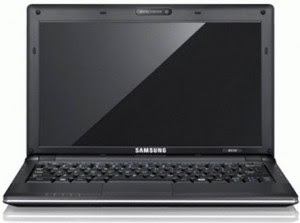
Samsung has launched its first netbook equipped with a 4G technology at Mobile World Congress 2010 held in Barcelona on 15-18 February 2010.
Is the Samsung N150 with a 4G LTE, which is a refinement of Netbook version Samsung N150 (original). This netbook is based on an Intel platform Pine Trail with Intel Atom N450 processor - 1.66 GHz, 1 GB RAM, 250 GB Hard Drive, 10.1-inch screen size with a resolution of 1024 X 600 pixels and has a battery with stamina for 8.5 hours.
4G module, this gadget can be run in a cellular network based on 4 G a long span of time. Samsung N 150 upgrade version that uses 4 G Samsung chipset called Kalmia This has particularly dimensions 187.9 x 264.1 x 26.6 mm weighing about 1.2 kg.
Unfortunately there has been no official confirmation about the price and when this gadget will be marketed.
Sunday, February 14, 2010
Vidya Balan attends Master Class at Whistling Woods International - Photos
Whistling Woods International (WWI) played host as students of histrionics hurled a fusillade of queries at the versatile Vidya Balan.
"It feels great to be here," said Balan. "The nice thing is that I got to articulate the whole process that I go through during the process of acting. While acting, one must remember that 'small is big'. For one to look real while acting, the emotions portrayed must not look too loud. Acting is not about emotions, but about feelings. Once you realise that, everything happens naturally."
Success… naturally.



 Hot Mallika Sherawat Videos From Murder Hot Scenes
Hot Mallika Sherawat Videos From Murder Hot Scenes
Katrina Kaif Bikini Images
Deepika Padukone Photos And Videos
Hot And Sizzingly Tanushree Dutta Exposing Photos
For Gossips And Mirch Masala Log On To Bollywood Paradize
Saturday, February 13, 2010
Membuat kotak informasi menarik di blog
Hal ini bisa kita lakukan dengan kode (tag) HTML div. DIV merupakan kode HTML yang akan menghasilkan blok paragraf, biasa saya istilahkan dengan Box. Karena dengan menuliskan paragraf atau kalimat diantara tag
<div>....</div>, maka kalimat/paragraf terseut akan tampil dalam box yang bisa kita atur tampilannya. Untuk memudahkannya, berikut berbagai contoh dan penggunaan tag DIV.color dan background
Kotak ini adalah penggunaan dengan kode HTML berikut :
<div style="color:red;background:yellow;"> ... </div>Perhatikan bagian setelah style. bagian itulah yang menentukan tampilan box dengan menggunakan DIV. Kode diatas menggunakan 2 atribut, yaitu color dan background. Color akan menentukan warna text dan background menentukan warna latar. Perhatikan pula penulisan tanda titik dua dan titik koma.
Atribut warna bisa diisi dengan tulisan seperti : black, blue,green, yellow, red, white dan lainnya. Bisa juga dengan menggunakan kode Heksadesimal, misalnya #FFFFFF untuk putih #0000FF untuk biru dan lainnya. Untuk mempermudah memilih warna terbaik, bisa menggunakan program gratis ColorPic
border
Pada kotax/box sebelumnya, warna kuning terlihat tanpa garis tepi. Akan lebih menarik jika kita meambahkan garis tepi di sekelilingnya. Hal ini bisa dilakukan dengan menambahkan atribut border. Contohnya sebagai berikut:
Kotak ini adalah penggunaan dengan kode HTML berikut :
<div style="color:blue;background:#EBF3FB;border:1px solid #AACCEE;"> ... </div>Penjelasan nilai setelah border adalah sebagai berikut : 1px menandakan ketebalan garis ( 1 pixel merupakan satu garis tipis), solid merupakan bentuk atau rupa garis dan #AACCEE merupakan warna garis. Masing-masing dipisahkan dengan tanda spasi.
Untuk bentuk (style) border selain solid, juga bisa bernilai none, hidden, dotted, dashed, double, groove, ridge, inset, outset dan inherit. Contoh masing-masing bisa dilihat tutorial CSS border
padding dan margin
Pada box sebelumnya tulisan dalam kotak terlihat terlalu rapat dengan garis tepi (baik kiri, atas, kanan atau bawah). Agar tampilan lebih indah, maka tulisan bisa dibuat agar mempunyai jarak dengan garis tepi (lebih menjorok kedalam). Hal ini bisa kita lakukan dengan menambahkan atribut padding. Berikut contohnya :
Kotak ini adalah penggunaan dengan kode HTML berikut :
<div style="color:#990099;background:#ADE4AD;border:2px dashed #006600;padding:5px;margin:10px;"> ... </div>Nilai padding:5px, berarti tulisan dalam box masuk kedalam sepanjang 5 pixel (1 pixel adalah satu garis tipis). Sebenarnya nilainya bisa diisi lebih detail misalnya padding:2px 3px 4px 5px, yang berarti jarak dari garis atas 2 pixel, dari kanan 3 pixel, bawah 4 pixel dan kanan 5pixel. Urutannya dari atas-kanan-bawah-kiri.
Untuk margin hampir sama dengan padding, hanya saja untuk margin menentukan jarak kotak ke area diluarnya (dari garis tepi keluar, mulai atas-kanan-bawah-kiri). Pada contoh tampilan diatas (yang berwarna hijau), tampak box posisinya menjorok kedalam. Karena margin:10px, maka posisi box sejauh 10 pixel dari atas, kanan, bawah dan kiri. Pengisian juga bisa dilakukan seperti padding
width (lebar box)
Dengan kode-kode seperti diatas, maka panjang box akan selebar konten atau area yang tersedia. Untuk membatasi lebar kotak, kita bisa menggunakan atribut width. Berikut contohnya:
Kotak ini adalah penggunaan dengan kode HTML berikut :
<div style="color:#FFFFFF;background:#FFD4AA;border:2px dotted #FF2A00;padding:5px;margin:5px;width:300px;"> ... </div>properti width akan mengatur dan membatasi ukuran box. pada contoh di atas, nilainya adalah 300 pixel. Sebenarnya masih banyak atribut lain yang bisa disertakan, tetapi sementara 6 atribut diatas sudah cukup untuk membuat tulisan lebih informatif (dengan pemilihan warna yang tepat tentunya).
Satu hal yang perlu diperhatikan ketika menuliskan kode tersebut (dalam menulis artikel) adalah harus dalam mode HTML, bukan dalam mode visual.
Friday, February 12, 2010
Cara Menampilkan Status Offline/Online Yahoo Messenger
Contohnya akan seperti ini, jika status sobat offline maka gambarnya akan seperti ini :

Kemudian jika sobat online maka iconya akan berubah seperti ini:

Cara buatnya sangat gampang sobat tinggal copy script berikut ini trus kamu pasang di sidebar kamu, udah tahu kan cara pasanganya, itu lho seperti kalo km masang "page element", Masuk ke "Page Element" trus "Add a Gadget --> HTML/Javascript".
<a href="ymsgr:sendIM?Abd_roqib"> <img src="http://opi.yahoo.com/online?u=Abd_roqib&m=g&t=2&l=us"/>
</a>
Ganti text yang warna merah (Abd_roqib) dengan id YM sobat.
perhatikan angka "2", itu bisa kamu ganti dengan angka yang lain dan hasilnya gambar yang ditampilkan akan berbeda-beda.
selamat mencoba....
Wednesday, February 10, 2010
Daftar Blog Dofollow 2010 PR Tinggi
Berikut daftar blog dofollow 2010 pr tinggi UPDATE AGUSTUS 2010 :
- http://abdulroqib.blogspot.com PR3
- http://rizky2009.blogspot.com PR4
- http://penyo.web.id PR3
- http://blogsohib.com PR2
- http://apocalytyo.blogspot.com PR3
- http://freemusicarena.blogspot.com PR3
- http://linklink-exchange-directory.blogspot.com PR2
- http://manekutau.blogspot.com PR3
- http://www.ad4msan.com PR3
- http://dukundigital.blogspot.com PR2
- http://www.rumah-blogger.com PR2
- http://sibaho.blogspot.com PR4
- http://highpagerankdofollow.blogspot.com PR2
- http://asepsukarman.blogspot.com pr 2
- http://tipis.web.id pr 2
- http://www.dudioke.co.cc pr 3
- http://inicuma.blogspot.com pr 4
- http://ristizona.blogspot.com pr 2
- http://asrizalwahdanwilsa.blogspot.com pr 3
- http://khai.yehia.org pr 4
Tags: blog dofollow, Daftar blog dofollow 2010, Daftar blog dofollow 2010 PR tinggi.
Saturday, February 6, 2010
Membuat Tulisan Bergaya Koran
- Login ke blogger.com
- Pilih Tata letak > Edit HTML
- Centang "Expand Template Widget"
- Kemudian cari kode seperti di bawah ini:
]]></b:skin> - Kemudian copy dan paste kode di bawah ini tepat di atas kode ]]></b:skin>
/* kode untuk hurup awal
----------------------------------------------- */
.awal {
float:left;
color: #000000;
background:#ffffff;
line-height:80px;
padding-top:1px;
padding-right:5px;
font-family:times;
font-size:100px;
} - simpan template
- Agar fungsi Dropcap itu berfungsi maka letakkan huruf seperti contoh di bawah ini:
<span class="awal">Huruf yang akan di perbesar</span>
contoh:
<span class="awal">S</span> - Selesai
Cara pasang tweetmeme share button
- Login ke blogger.com
- Pilih Tata letak > Edit HTML
- Centang "Expand Template Widget"
- Kemudian cari kode seperti di bawah ini:
<data:post.body/> - Copy dan paste kode di bawah ini tepat di atas kode <data:post.body/>
<div style='float:right; padding: 0 5px 5px 0;'>
<script type='text/javascript'>
tweetmeme_url = '<data:post.url/>';
</script>
<script src='http://tweetmeme.com/i/scripts/button.js' type='text/javascript'> </script>
</div> - Simpan template
- Selesai
Cara Membuat Daftar Isi Blog
Langkah Pertama
- Sign in di blogger.com
- Pada halaman dashboard, kemudian klik Layout.
- Pilih tab Edit HTML
- Centang kotak kecil Expand Widget Template.
- Kemudian cari kode seperti ini :
<b:include data='post' name='post'/> - Hapus kode tersebut, kemudian ganti dengan kode berikut ini:
<b:if cond='data:blog.homepageUrl != data:blog.url'>
<b:if cond='data:blog.pageType != "item"'>
<a expr:href='data:post.url'>
<div style="padding:6px 0 6px 5px;border-right:1px solid #ccc;border-bottom:1px solid #ccc;margin-bottom:2px;background:#EAE9E9;color:#406A0E;">
<data:post.title/></div></a>
<b:else/>
<b:include data='post' name='post'/>
</b:if>
<b:else/>
<b:include data='post' name='post'/>
</b:if> - Simpan Template.
- Langkah pertama selesai.
Langkah kedua
- Klik tab Elemen Halaman.
- Klik Tambahkan Elemen Halaman.
- Maka muncul window baru, pilih HTML/JavaScript.
- Copy dan paste kode berikut :
<a href="http://abdulroqib.blogspot.com/search?max-results=200">Daftar isi»</a> - Ganti url http://abdulroqib.blogspot.com dengan url blog sobat. Dan jika sobat ingin mengganti berapa banyak daftar isi postingan yang akan ditampilkan maka tinggal mengganti nilai 200 menjadi berapa saja yang diinginkan sobat.
- Klik tombol Simpan
- Selesai.
Selamat mencoba....
Dan jangan lupa mampir lagi di blog Belajar seo logspot, belajar bisnis online, blogger tutorial ini ya....
Pasang facebook share button di blog
- Login ke blogger.com
- Pilih Tata letak > Edit HTML
- Centang "Expand Template Widget"
- Kemudian cari kode seperti di bawah ini:
<data:post.body/> - Copy dan paste kode di bawah ini tepat di atas kode <data:post.body/>
<b:if cond='data:blog.pageType == "item"'>
<div style='float:right; padding:0 0 10px 10px;'>
<script type='text/javascript'>
facebook_url = '<data:post.url/>';
</script>
<script src='http://widgets.fbshare.me/files/fbshare.js'/>
</div>
</b:if> - Simpan template
- Selesai














.jpg)










